Elective Care Recovery Toolkit
Elective care recovery can support your service to reduce waiting times and give patients more control over their care. MyPathway Elective Care Recovery Toolkit can work across multiple services to help tackle the COVID-19 backlog of elective care.
The benefits of elective care recovery
How elective care recovery can be implemented within your service

MyPathway Waiting List Management
MyPathway Waiting List Management provides a simple and effective way to make immediate contact with patient cohorts across an entire service. MyPathway enables clinicians to quickly assign patients as urgent, reprioritise or refer them to the Digital PIFU or Waiting Well pathway.
MyPathway enables patients to see when their appointment is and provides self-care resources. This enables patients to feel more informed and in control of their care requirements, supporting personalised care.
How does it work?
Patient List Upload
The patient list is uploaded into the clinical portal. This can be a specific patient list or an entire patient cohort.
Mass Communication
Communication to register for MyPathway is sent to patient(s) via email, SMS or letter.
Registration
The patient registers for MyPathway via web browser or they can download the MyPathway app. Registering for MyPathway takes approx. 1 minute.
Welcome to MyPathway
The patient receives a Welcome to MyPathway personalised message.
Questionnaire
The patient is sent a questionnaire asking if they still require an appointment.
Clinical Review
The clinician reviews the patient questionnaire results and can assign the patient as urgent, to be reprioritised, or referred to the digital PIFU pathway, or Waiting Well pathway.
MyPathway Digital PIFU
MyPathway Digital Patient Initiated Follow Up (PIFU) gives patients the opportunity to initiate their own appointments as and when they need them. For many patients, regular hospital follow-up appointments are often unnecessary and can put preventable strain on an already stretched NHS backlog.
MyPathway Digital PIFU helps to eliminate avoidable routine appointments and empowers patients to initiate their own appointments as and when they need them.

How does it work?
Patient List Upload
The patient list is uploaded into the clinical portal. This can be a specific patient list or an entire patient cohort.
Mass Communication
Communication to register for MyPathway is sent to patient(s) via email, SMS or letter.
Registration
The patient registers for MyPathway via web browser or they can download the MyPathway app. Registering for MyPathway takes approx. 1 minute.
Welcome to MyPathway
The patient receives a Welcome to MyPathway personalised message.
Request Appointment
If the patient sees a need for an appointment they can complete a request appointment form.
Clinical Review
The clinician reviews the patients request form and books an appointment accordingly.
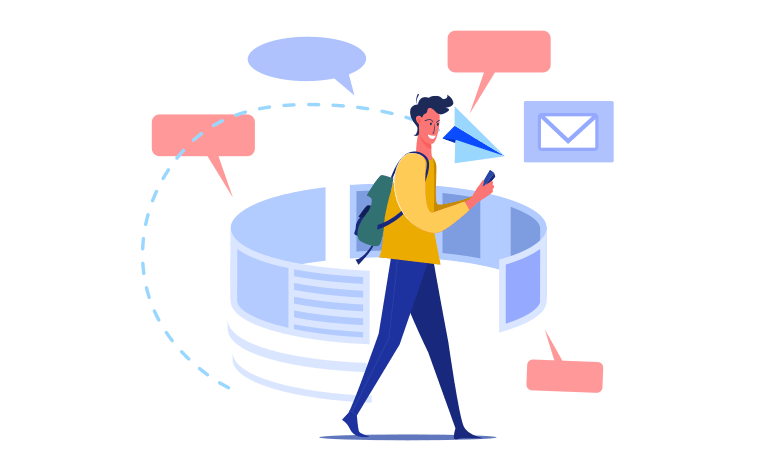
MyPathway Long Wait Management
MyPathway Long Wait Management supports one of the NHS central targets to eliminate long waits. MyPathway ensures that patients are offered better advice and options for their care. By prioritising patients that have been on the waiting list for over 2 years, 18 months and 12 months, MyPathway can support can reduce the number of people waiting a long time.
How does it work?
Patient List Upload
The patient list is uploaded into the clinical portal. This can be a specific patient list or an entire patient cohort.
Patient Cohort Management
The clinician can filter for patients who have been waiting over 2 years, 18 months or 12 months and send that cohort of patients a personalised message.
Mass Communication
Communication to register for MyPathway is sent to patient(s) via email, SMS or letter.
Registration
The patient registers for MyPathway via web browser or they can download the MyPathway app. Registering for MyPathway takes approx. 1 minute.
Welcome to MyPathway
The patient receives a Welcome to MyPathway personalised message
Questionnaire
The patient is sent a questionnaire asking if they still require an appointment.
MyPathway Waiting Well
MyPathway Waiting Well ensures that patients have the resources and support they need whilst they wait for their appointment.
There is a growing concern about the adverse impact waiting can have on a patient, whether that be mental or physical deterioration. MyPathway Waiting Well supports patients whilst they wait, ensuring they have access to the correct resources but can also communicate with clinicians if they start to deteriorate.

How does it work?
Patient List Upload
Patient list uploaded into clinical portal. This can be a specific patient list or entire patient cohort.
Mass Communication
Communication to register for MyPathway is sent to patient(s) via email, SMS or letter.
Registration
Patient registers for MyPathway via web browser or they can download the MyPathway app. Registration process takes approx. 1 minute.
Welcome to MyPathway
Patient receives a Welcome to MyPathway personalised message
Personalised Resources
Patients have access to personalised resources whilst they wait for their appointment
Patient Engagement
Clinicians can set personalised goals for patients to complete whilst they wait. Patients can communicate with clinicians via diary entry.
